


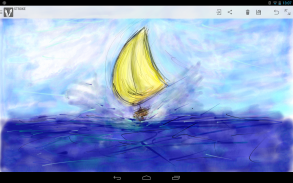
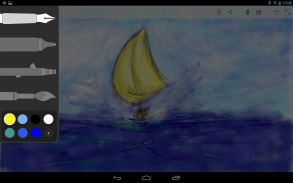
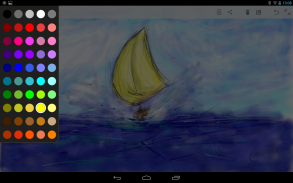











Stroke - Drawing App

توضیحات Stroke - Drawing App
<b>Stroke</b> is a simple, beautiful, multitouch and pressure-sensitive drawing App, that works just as well on a 3.5” screen as it does on a 10”. It’s the perfect way to capture your ideas as sketches, drawing or illustrations. You can also try it for free and buy additional tools from within the App.
<b>NO-FUSS INTERFACE</b>
With a selection of four different brushes and a large variety of colors, Stroke includes an innovative interface, arranging all the tools on a sliding Tool Bar. This way, it can be always “out of the way”, allowing you to really focus on what’s important – the drawing. Also, there’s no fussy buttons, settings or other distractions: just pick a tool and start drawing.
<b>UNDER PRESSURE</b>
Press you finger or your capacitive stylus harder on the screen and a thicker line will be drawn. It’s that simple. Although Stroke is intended to be used using a capacitive stylus, sometimes you’ll feel the need to use your fingers: go for it, that’s the “Artists way”.
<b>NOTES</b>
Do you want to share your drawing? Join us at our Google+ Community! http://goo.gl/P2ZsuQ
It may take a couple of minutes of continuous drawing for Stroke to adjust to your touch panel. Don’t give up. Also, if your device uses an active Stylus, like the Galaxy Note, the true stylus pressure will be used.</div> <div jsname="WJz9Hc" style="display:none"><b> Stroke is een eenvoudige, mooie, multitouch en drukgevoelige tekening App, dat werkt net zo goed op een 3,5 "-scherm als op een 10". Het is de perfecte manier om uw ideeën vast te leggen zoals schetsen, tekenen of illustraties. U kunt ook proberen het gratis en koop extra hulpmiddelen vanuit de App.
<b> zonder gedoe INTERFACE
Met een selectie van vier verschillende borstels en een grote verscheidenheid van kleuren, Stroke bevat een innovatieve interface, het regelen van alle tools op een glijdende Tool Bar. Op deze manier kan het altijd "uit de weg", waardoor je echt concentreren op wat belangrijk is - de tekening. Ook is er geen pietluttig knoppen, instellingen of andere afleidingen: kies gewoon een tool en beginnen tekenen.
<b> ONDER DRUK
Druk je vinger of je capacitieve stylus harder op het scherm en een dikkere lijn getekend. Zo simpel is het. Hoewel Stroke is bedoeld om te worden gebruikt met behulp van een capacitieve stylus, omdat u soms de behoefte voelen om je vingers te gebruiken: ga er voor, dat is de "Kunstenaars weg".
<b> OPMERKINGEN
Wilt u uw tekening te delen? Bezoek ons op onze Google+ Community! http://goo.gl/P2ZsuQ
Het kan een paar minuten onafgebroken tekening nemen voor Stroke aan te passen aan uw aanraakscherm. Geef niet op. Ook als uw apparaat een actieve stylus, net als de Galaxy Note, de ware naalddruk zal worden gebruikt.</b></b></b></b></div> <div class="show-more-end">






























